Modem Meta Tool V10.2044.0.2 Download Latest Version

Modem Meta Tool is a free simple Windows utility software specially designed for MediaTek devices to repair IMEI, read/write & fix IMEI, from any MTK phone through meta mode easily. In this tutorial, We have shared the step-by-step installation processes alongside the links to download Modem Meta Tool V10.2044.0.2 latest version for Windows 11, 10, 8, 7, and XP (32 & 64-bit).
Modem Meta Tool is the latest edition of MAUI Meta Tool. You can use the Tool-free on any MediaTek-powered Android phone to repair IMEI, Backup/Restore, Read/Write & Fix IMEI & SN easily. Apart from that, it’s also fully compatible with Windows 7, 8, 10, and 11 (32-bit & 64-bit) architecture OS versions.

The procedure for using the Tool is quite simple, all you have to do is run the tool on your computer, then connect your phone to the computer in Meta Mode, and Select IMEI Download. Now the tool will detect and Fix your phone within a few minutes, that’s it.
Download Modem Meta Tool V10.2044.0.2 Latest Version
Download Modem Meta Tool V10.2044.0.2 latest version for Windows from here. It is a completely free tool you do not need to purchase credit to use the tool with your Realme phone.
How to Use
- Download & extract Modem Meta Tool V10.2044.0.2 tool to your Computer.

- Then Run the Modemmeta.exe as Administrator
- Now the installation wizard will opened

- Firstly, Click Next
- Select the installation directory & Click Install

- After that, Click on Install to start the installation procedure
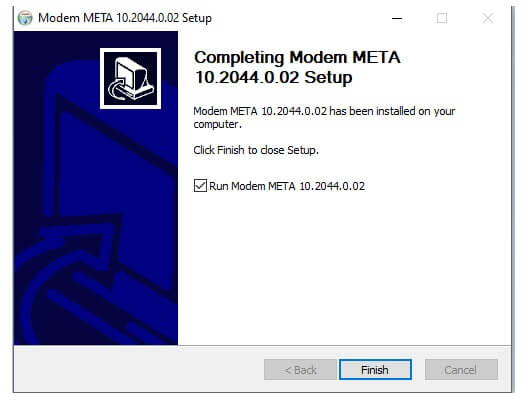
- Then tick on Launch Tool & Click Finish

- Now the tool will opened
- After that, power off your MTK phone
- Then Connect your device to a PC

- Open the tool & Click on Connect
- Wait for a few seconds, to boot the device into the Meta mode automatically.
- Now the tool will detect your phone.

- Then Click on LoadDB

- After that, Click on the drag-down list
- Select IMEI Download
- A new popup will open

- After that, type the original IMEI number on the Input IMEI box

- Then Click Write/Download IMEI to flash
- That’s it.