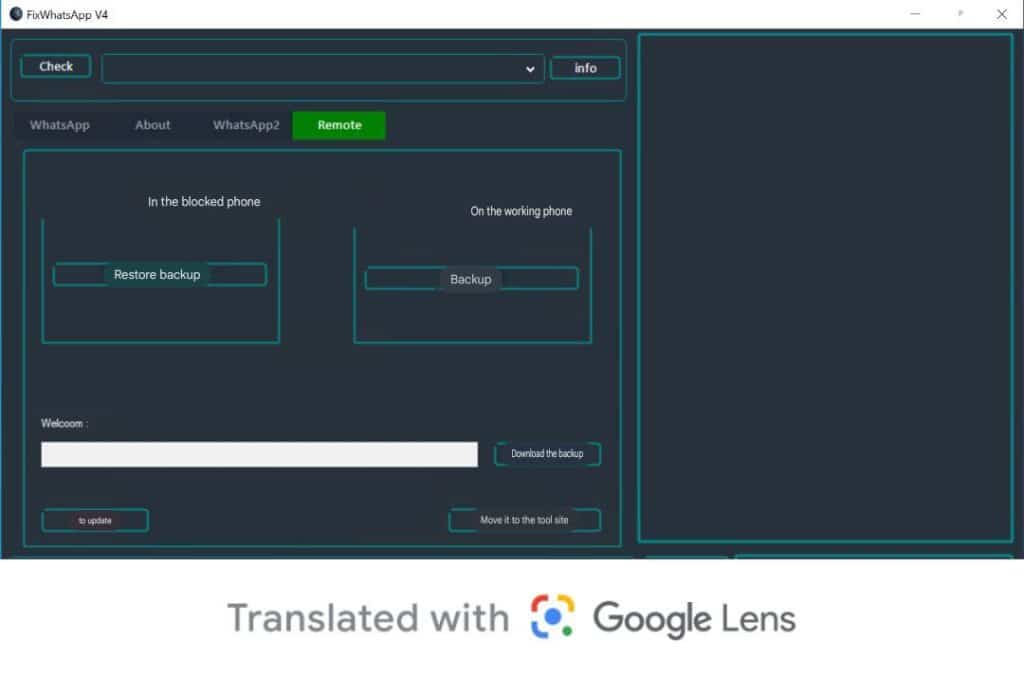FixWhatsApp v4 Tool Free Download
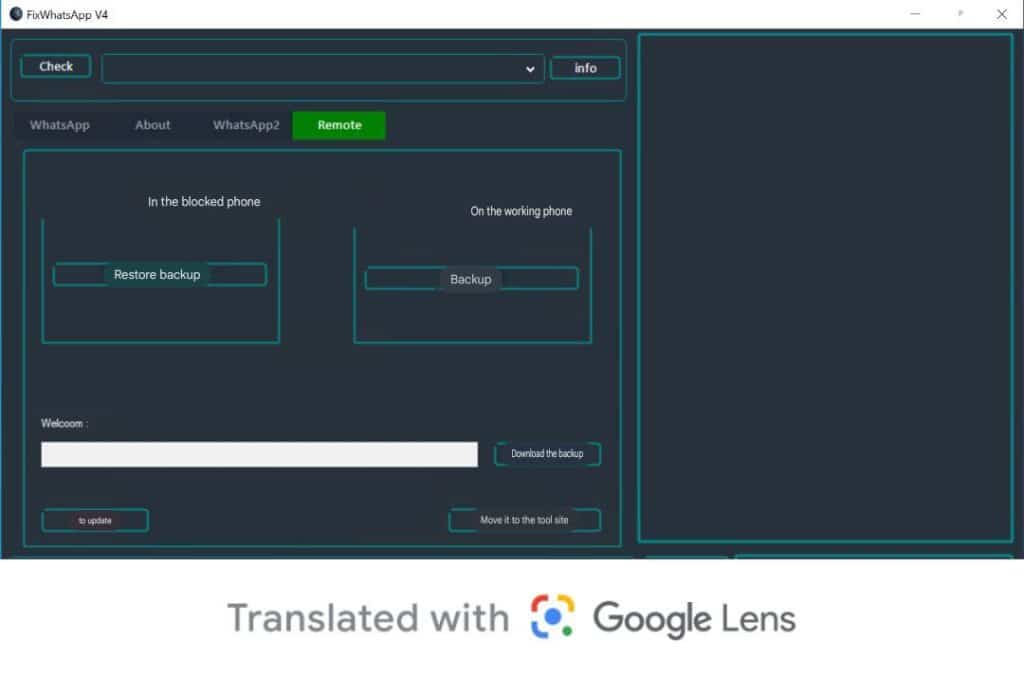
Step 1: Extract Your Backup
- Access the Blocked Phone: If possible, extract the WhatsApp backup from the blocked device. This is usually found in the
/WhatsApp/Databases folder. - Save the Backup: Make sure to save the backup file to your PC for modification.
Step 2: Modify the Backup
- Download FixWhatsApp v4: If you haven't already, download and install FixWhatsApp v4 on your PC.
- Import Backup: Open the software and import the backup file you extracted earlier.
- Modify as Needed: Adjust any necessary details, such as the phone number, to match your new device.
Step 3: Transfer the Modified Backup
- Save the Modified Backup: Once you've made the changes, save the modified backup file.
- Transfer to Your Working Phone: Use USB or a cloud service to transfer the modified backup file to your working phone.
Step 4: Restore on Your Working Phone
- Install WhatsApp: If not already installed, download and install WhatsApp on your working phone.
- Restore Backup: During the setup process, choose the option to restore from the modified backup.
- Follow Instructions: Complete the setup by following the on-screen instructions.
- Password : 1234
FixWhatsApp v4 Tool Free Download.ZIP
500.MB